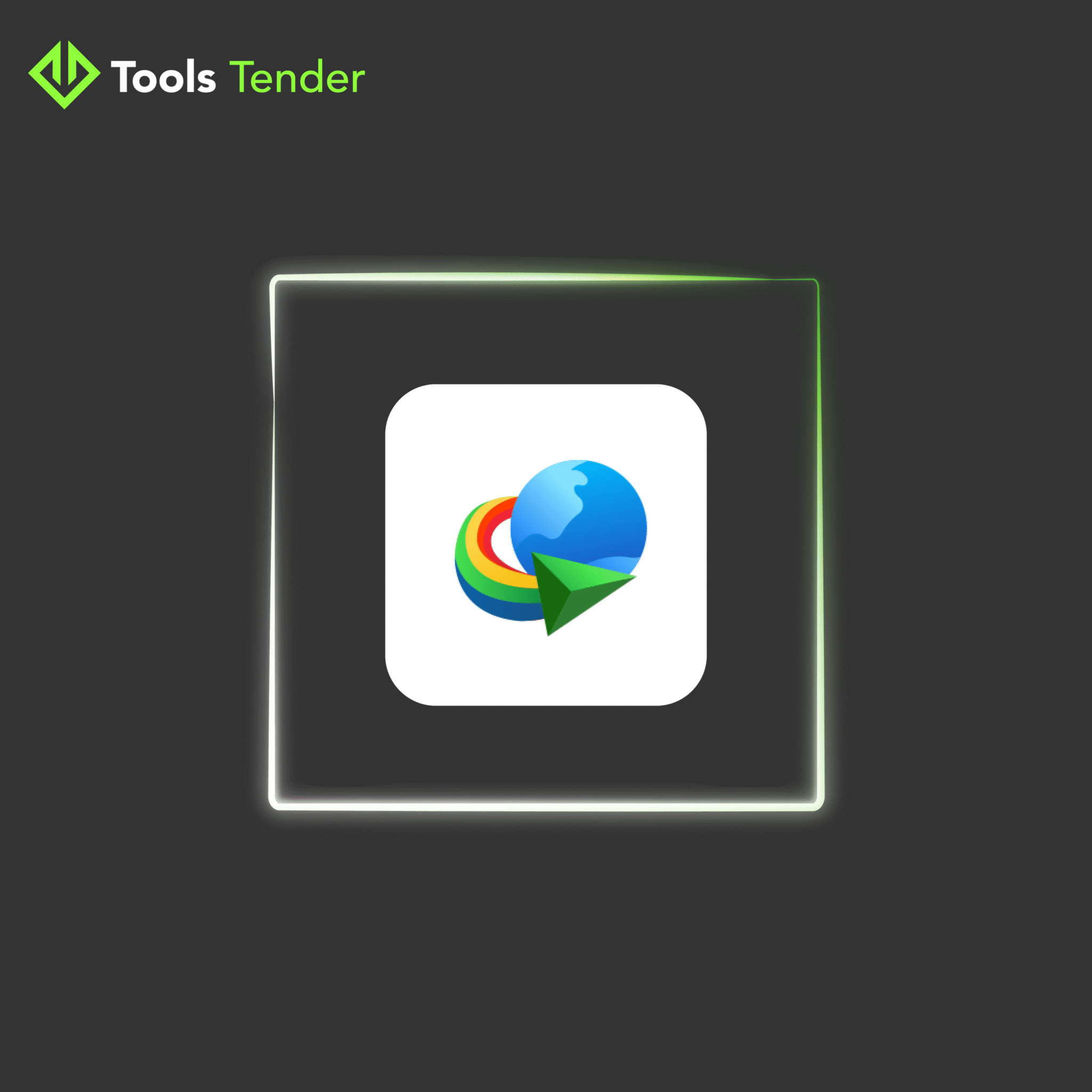➡️ Fast Download: Download file speedily with IDM segmentation technology that boosts download speed up to 5x.
➡️ Resume & Recover Downloads: Ordinary disruptions such as network failures or power interruption will not affect your download progress because IDM offers pause and resume functions together with recovery options.
➡️ Batch Downloading: Use IDM batch processing together with automation features to speed up your download process.
➡️ Video Grabber:Download videos from YouTube along with Vimeo and Dailymotion streaming sites by just clicking once.
➡️ Browser Integration: The download tool works straight from Chrome, Firefox, Edge and Opera alongside various similar browsers to capture downloads automatically.
➡️ Scheduler & Queue Manager:Through the scheduler function, you can set up scheduled downloads while auto-start tasks run at specific times to manage download priorities effectively.
➡️ Support for All File Formats: Enables access to download every file format ranging from documents and compressed files to videos and audio to software applications.
➡️ Smart Download Categorization: Store all downloads inside specific organizational categories automatically so you can manage them more effectively.
➡️ Speed Limiter: Manage your downloads at specific speeds which will manage your bandwidth usage during other tasks.
➡️ Advanced Proxy & VPN Support: IDM connects through HTTP, HTTPS, FTP along with proxy servers, maintaining compatibility with VPNs or protected network environments.
➡️ Automatic Antivirus Scanning: Safeguard your system and check downloaded files with the antivirus system before launching them.
➡️ Drag & Drop Downloads: Dragging links is all it takes to start downloading files using IDM which simplifies file administration.
➡️ Regular Updates & Bug Fixes: Keep your software and system updated to receive performance improvements, security patches and compatibility updates.
➡️ Ad-Free Experience: Enjoy uninterrupted usage as it’s ad free, delivering a smooth downloading experience.